When you’re working within a research team, you want everyone involved to have access to the project management tool. Whether they will be simply viewing the progress as recorded within the tool or making edits themselves, it’s important that everyone is on the same page.
Here are the best practices for naming, protecting, and sharing your Excel-based project management tool:

Create file versions
Before you open Modus Operandi or any other large tool (e.g., a screening workbook, a database) in Excel, make a copy and modify the name to include today’s date and the initials of the person editing. Keep the original file as a backup.
 Here’s a good convention for file names (be sure to use hyphen or underscores, not spaces): FILENAME_YEARMONTHDAY_INITIALS.xlsx
Here’s a good convention for file names (be sure to use hyphen or underscores, not spaces): FILENAME_YEARMONTHDAY_INITIALS.xlsx
E.g., AdminVaccineProject_20170306_GB.xlsx
If you edit someone else’s version on the same day, simply add your initial after theirs.
E.g., AdminVaccineProject_20170306_GB_MV.xlsx
Keep backups
You should keep previous file versions in a separate folder: I call mine “Archives” or “Backup”.
Discard the oldest versions if you lack space in your storage.
Sharing the tool
Before you save and close Modus Operandi, you should “Protect the spreadsheets” in Excel (under the “REVIEW” tab). That way, when one of your teammates updates their progress on the tool, they will only have access to the appropriate cells (task progress, actual start/end dates…)
 For a few years now, best practices to share your project management tool recommend using a cloud service. It’s the easiest way to let your teammates see and update the tool routinely.
For a few years now, best practices to share your project management tool recommend using a cloud service. It’s the easiest way to let your teammates see and update the tool routinely.
That you use Dropbox (aff link), OneDrive (Microsoft), iCloud (Apple) or Box, the functions remain the same. Make sure your Cloud system keeps synchronizing, so you can receive an alert if someone else opens the same file at the same time (and eventually makes modifications).
If you use emails or chats to share the tool instead, you should download the updated tool every time. Save it in different versions (as described above).
Check out what Modus Operandi can do to help you manage your projects.

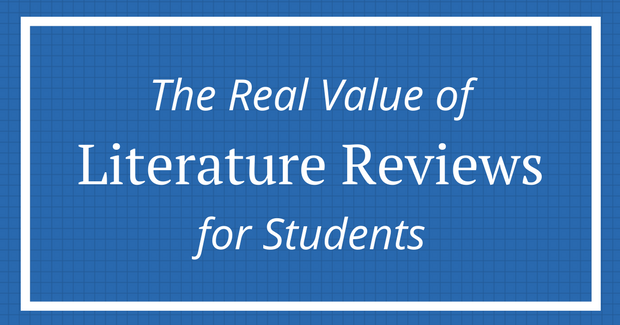
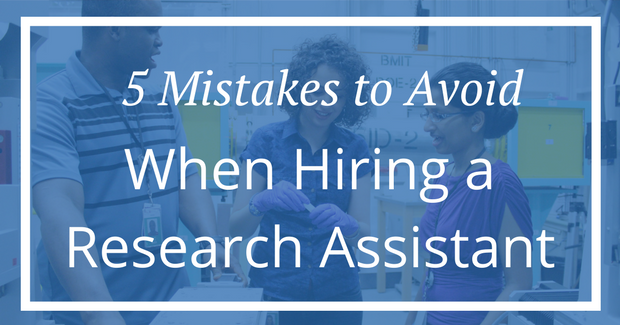
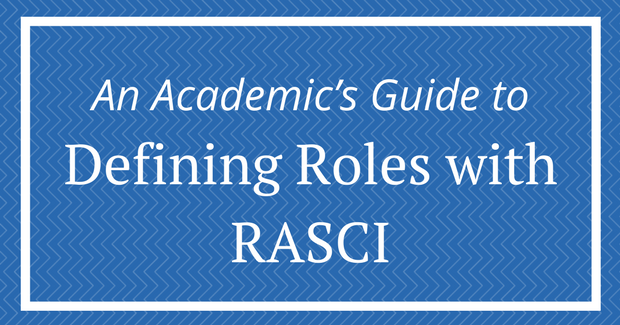

 Here’s a good convention for file names (be sure to use hyphen or underscores, not spaces):
Here’s a good convention for file names (be sure to use hyphen or underscores, not spaces):  For a few years now, best practices to share your project management tool recommend using a cloud service. It’s the easiest way to let your teammates see and update the tool routinely.
For a few years now, best practices to share your project management tool recommend using a cloud service. It’s the easiest way to let your teammates see and update the tool routinely.